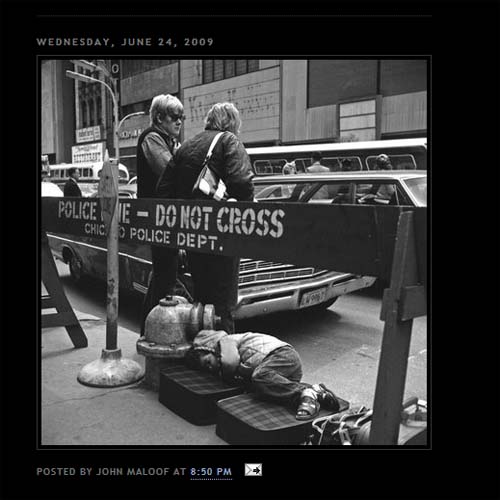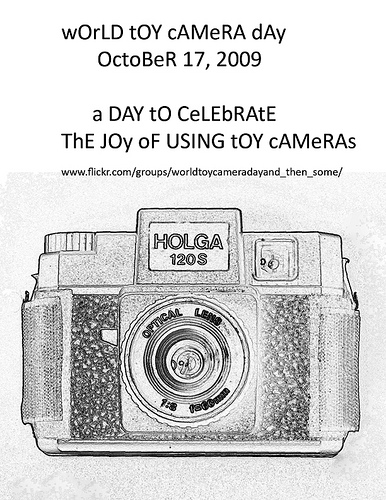Got an email today from Polapremium advertising a new film which among other things states
Everyone at the Polapremium headquarters is excited!...We did not want to release this treasure before we knew exactly what it does, how it reacts and what can be done with it. So we have tested it for a long time now and are finally ready to launch this jewel. Curious?
Sounds good yes? I don't know about you but I am exited. Tell me more while I look for my credit card.
Strikingly special about this unique film is that shortly after taking the photo the picture drifts through different phases of light bluish greens through darker brownish reds, slowly collecting more and more unusual textures and streaks before it turns to blackness.
light bluish greens...yum....darker brownish reds......OK... My credit card number is......wait...it turns to WHAT????
before it turns to blackness.
Hmmm...must have read that wrong. Let's continue.
It is almost as if TIME tears at the picture's existence in FAST FORWARD.
Within 12 hrs the film reaches an incredibly beautiful darkness.
Within 24 hrs the picture turns to BLACK.
The precious moment of time becomes a VISUAL SECRET.
Visual secrets, beautiful darkness, turns to black......whaooo!!!! Turns to black?
OK. If I am reading this correctly, the film will go black and you will have no photograph within 24 hours. Are Polapremium taking the piss????? I am pretty sure something that turns to black 24 hours after you expose it to light is not the definition of a "jewel".
But...
Reading on further, PP go on to list some techniques on how to make the photo permanent and this is where it starts to sound pretty interesting. First of all, there are a couple of methods where you can peel off the positive from the negative which looks like it will stop the development process.
There is also a "solar" technique where you let the photo sit in the sun for a few weeks and an image will reappear.
And I have to admit, from the photos in the email, the results from the peel apart and the solar techniques look excellent.

But sill, this is obviously sub standard film that was either unfinished when the Polaroid plant closed or fished out of the trash can at the back of the factory. Or maybe, this film is from a not so successful experiment by the Impossible Project.
Either way, I think it is funny to read the email with all the marketing speak (Someone just got their diploma from the Lomographic Institute of Marketing). But if you feel like experimenting (and I will admit I am tempted myself), check out the link below.
Link: http://www.polapremium.com/shop/film/sx70/fi_sx70_1_1009_fade







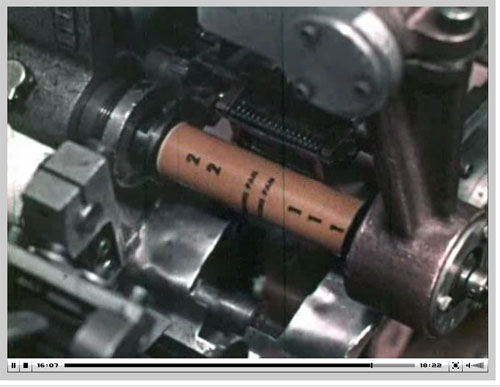






















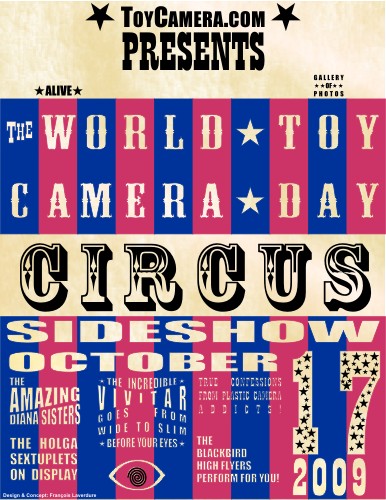 Poster by Francois.
Poster by Francois.